
Proudly Canadian and First Responder Owned, Fast Shipping, Old Fashioned Customer Service!
HP35R
Made for the professional and built for the extremes, the Fenix HP35R Rechargeable Professional Headlamp is built to perform. The rotary and button combo switch allows you to choose between different levels of spotlight, floodlight, or both—for a jaw-dropping 4000 max lumens with an almost 500-yard throw. The battery pack contains two built-in 5000mAh batteries and can be used as a power bank to charge other devices. Built into the battery case is a red safety light used for alerting others to your location. The SAR edition comes with a heat-resistant silicon strap, helmet mount, and helmet clips, whereas the standard version has a perforated black-out strap.

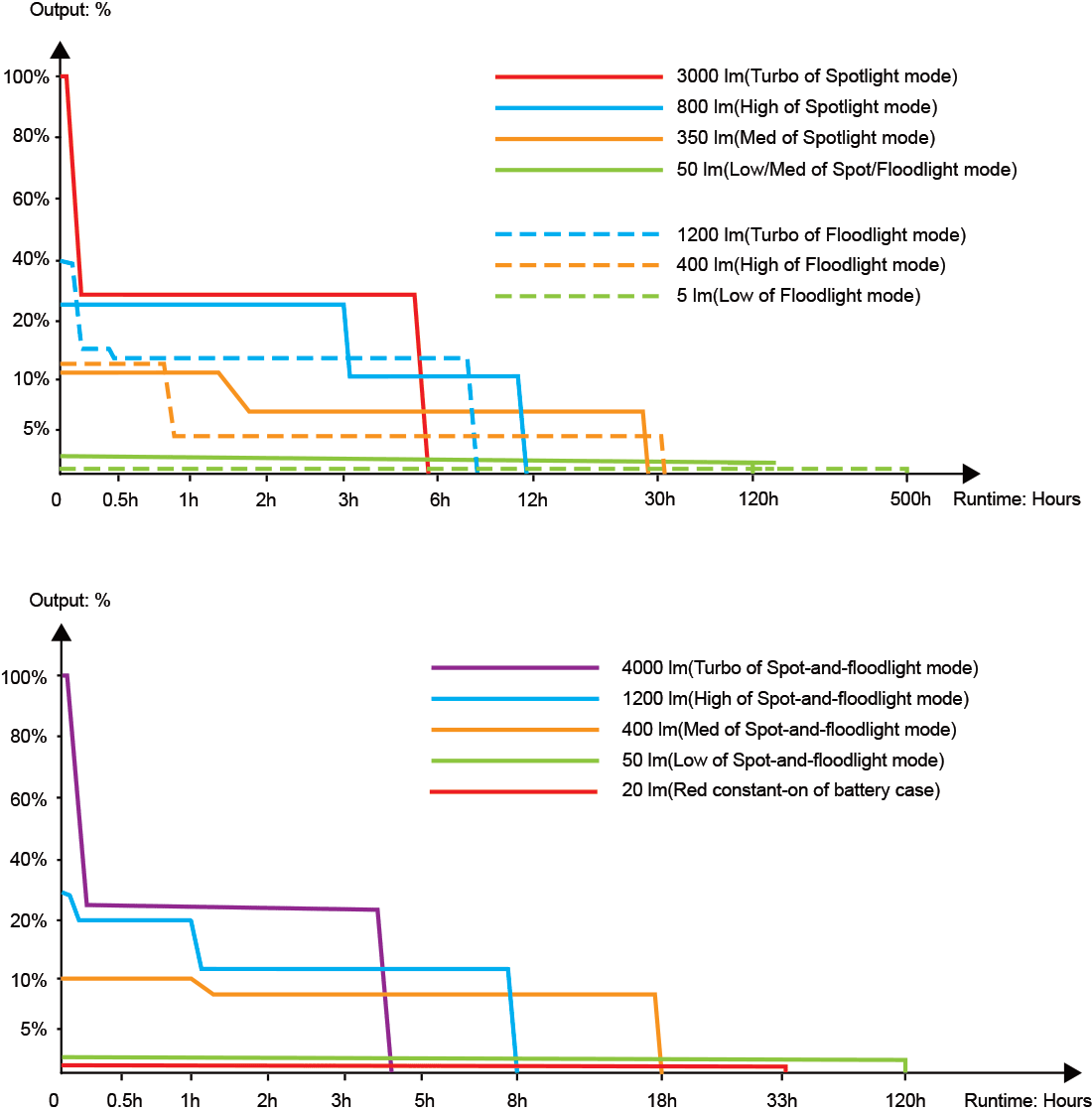
Operating Instructions
On/off
On: With the lamp switched off, turn the rotary switch clockwise from“”to any designated mode to turn on the lamp.
Off: With the lamp switched on, turn the rotary switch counterclockwise to“” to turn off the lamp.
Mode Switching
Turn the rotary switch to cycle through OFF⇋Spotlight⇋Floodlight⇋Spot-and-floodlight.
Output Selection
Spotlight mode: With the lamp switched on, single click Switch A to cycle through Low→Med→High→Turbo.
Floodlight mode: With the lamp switched on, single click Switch A to cycle through Low→Med→High→Turbo.
Spot-and-floodlight mode: With the lamp switched on, single click Switch A to cycle through Low→Med→High→Turbo.
Red Light Mode(Battery Case)
On/off: press and hold Switch B for 0.5 seconds.
Output selection: single click Switch B to select between Red flashing(5 lumens) and Red constant-on(20 lumens).
Intelligent Memory Circuit
The headlamp automatically memorizes the last selected output of each mode. When turned on again the previously used output of selected mode will be recalled.
Intelligent Brightness Downshifting Function
Turning on/off Intelligent Brightness Downshifting Function
On: With the lamp switched off, press and hold Switch A for 6 seconds, and the headlamp will flash twice at the Low output of Spot-and-floodlight mode, indicating that the function is enabled.
Off: With the lamp switched off, press and hold Switch A for 6 seconds, and the headlamp will flash eight times at the Low output of Spot-and-floodlight mode, indicating that the function is disabled.
Intelligent Brightness Downshifting
When the lamp head is close to an illuminated object (about 2.36''/60 mm) for more than 1 second, theheadlamp will automatically downshift the brightness level to Low output to avoid potential burns caused by high temperature(s). When the lamp head is moved away from the illuminated object for more than 1.2 seconds, the headlamp will automatically recall the previously used output level.
Charging
Note:
Power Bank Function
Note:
Battery level indication
With the lamp switched off, single click Switch B to check the battery status. Single click once again the indicator(s) will go out immediately, or without any operation the indicator(s) will last for 3 seconds.
Four lights on: 100% - 80%
Three lights on: 80% - 60%
Two lights on: 60% - 40%
One light on: 40% - 20%
One light flashes: 20% - 1%
Intelligent Overheat Protection
The lamp will accumulate a lot of heat when used at high output levels for extended periods. When the lamp reaches a temperature of 55°C/131°F or above, it will automatically step down a few lumens to reduce the temperature. When the temperature drops below 55°C/131°F, the lamp will gradually recall the preset output level.
Low-voltage Warning
When the voltage level drops below the preset level, the headlamp is programmed to downshift to a lower brightness level until Low output is reached. When this happens in Low output, the headlamp blinks at Low output of Spot-and-floodlight mode to remind you to timely recharge the battery case.
Headband Assembly
The headband is factory assembled by default.
Adjust the headband by sliding the buckle to the required length.
Usage and Maintenance
What kind of LEDs' are used in HP35R? Does Fenix offer to replace LED?
A: Utilizes one XHP70 neutral white LED, two Luminus SST20 warm white LEDs; with a life span of 50,000 hours each.
Fenix does not provide LED replacement services for the time being, and users are not recommended to replace the LEDs independently, which may affect product performance and cause product damage.
What is the color temperature of HP35R?
A: 3000 - 4500K.
What is the CRI of HP35R?
A: 94.5
What is the working voltage of HP35R?
A: 5.6 - 8.4 V.
Is HP35R rechargeable? How long is the charging time?
A: The HP35R headlamp is powered by the included battery case. The battery case is rechargeable with its Type-C port. The normal charging time is about 2 hours from depleted to fully charged(supports PD3.0/2.0 fast-charging protocols). When charging, the LED indicators will flash from left to right to display the charging status. The four indicators will be constant-on after charging is completed.
Does the HP35R support discharging? Can it be operated during the discharging process?
A: The HP35R battery case can charge other devices through its Type-C port, which supports PD3.0/2.0 fast-discharging protocols. Its max discharging power is 20 W. The headlamp can be operated while discharging.
How to prevent accidental activation of the HP35R?
A: Turn the rotary switch to the OFF state and disconnect the connecting cable.
Why does the HP35R downshift to a lower mode after being used for a while and the higher mode cannot be selected?
A: There are two reasons:
Intelligent Overheat Protection
The headlamp will accumulate a lot of heat when used at high output levels for extended periods. When the headlamp reaches a temperature of 60°C/140°F or above, the headlamp will automatically step down a few lumens to reduce the temperature.
Low-voltage Warning
When the voltage level drops below the preset level, the headlamp is programmed to downshift to a lower brightness level until Low output is reached. When this happens in Low output, the headlamp blinks at Low output of Spot-and-floodlight mode to remind you to timely recharge the battery.
Why does the HP35R happen to flicker?
A: Poor battery level. Please recharge the battery case in a timely manner.
What kind of battery can be used in HP35R?
A: Two built-in 5000mAh batteries in battery case.
What are the optional accessories for HP35R?
A: The HP35R headlamp and battery case are compatible with the Fenix ALG-03 V2.0 headlamp attachment and the Fenix ALG-04 helmet clip. The HP35R SAR innovative mount can be directly attached to a shroud. The headlamp of both versions features an open-style design for their front and rear mounts. The battery case mount is compatible with the Fenix ALG-03 V2.0 headlamp attachment and the Fenix ALG-04 helmet clip.
What should I do if the HP35R needs repair?
A:
